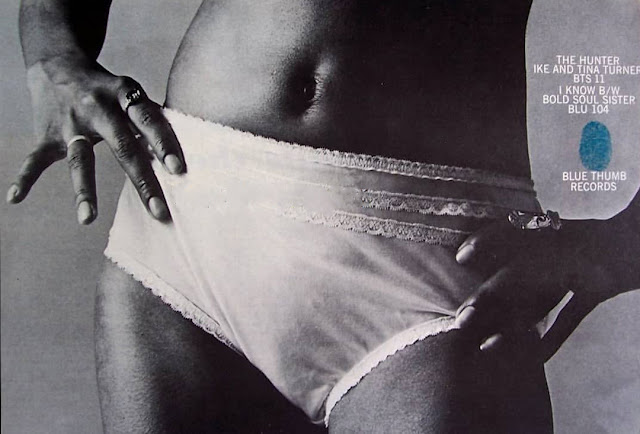Bitrate: 320
mp3
Ripped by: ChrisGoesRock
Artwork Included
Source: Japan SHM-CD Remaster
Released just a few years after the epochal Phil Spector-produced River Deep Mountain High and close to six years before their breakup, Ike and Tina Turner's Hunter often gets lost in the duo's long and stormy existence.
And while the album certainly is not on the same plane as the Spector album or later work like Workin' Together, Hunter still boasts several fine blues workouts in the inimitably electrifying Ike and Tina mode. The Stax sound figures prominently here, with producer Bob Krasnow (Captain Beefheart) keeping things nice and uncluttered to better frame Tina's intense vocal workouts.
The Hunter is an Ike & Tina studio album with a very strange cover art. The title track and the song I Know were released as singles - both with the song „Bold Soul Sister“ on the b-side. The duo performed some songs live in their concerts, released on different live albums like Live In Paris from 1971.
Released originally in October 1969 from Blue Thumb Records in America and Harvest Records in Germany on vinyl, The Hunter reached #49 (R&B) and #176 (Pop) in America.
Billboard Magazine - October 18, 1969: Blue Thumb's "Outta Season" LP brought the much-recorded duo high and heavy on the charts, and their latest, featuring "l Know," should outrace all competitors for the lke & Tina Turner laurels. Bob Krasnow’s strong production sets the stage for this raucous rock 'n' blues session, as Tina rips up the vocals and lke provides the rhythm. "The Hunter" and "I Smell Trouble" should score.
A pretty sweet little album from Ike & Tina Turner – recording during a period when it seemed like they had contracts with just about every soul label on the market! This one's definitely got that hip "play it for the Fillmore crowd" sound that you'd expect from Blue Thumb – with less of the raw soul of earlier albums, and more of that "studio rootsy" feel that was sure to be big with the kids.
There is a great little funk number, though – the incredible "Bold Soul Sister", which has great funky drumbeats, chicken scratch guitar, dipping basslines, and screaming vocals by Tina Turner that make the number sound like a lost little funky 45! Other tracks are more bluesy, and include "The Hunter", "Early In The Morning", "You're Still My Baby", "You Got Me Running", and "The Things I Used To Do".
01. The Hunter 6:37
02. You Don’t Love Me No More (Yes I Know) 3:02
03. You Got Me Running 3:04
04. Bold Soul Sister 2:38
05. I Smell Trouble 3:48
06. The Things I Used To Do 3:16
07. Early In The Morning 3:03
08. You’re Still My Baby 2:50
09. I Know (You Don’t Want Me No More) 2:34
1. The Hunter
or
2. The Hunter
or
3. The Hunter